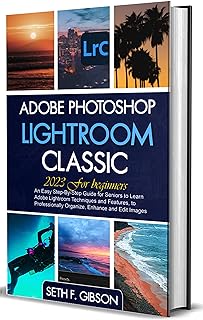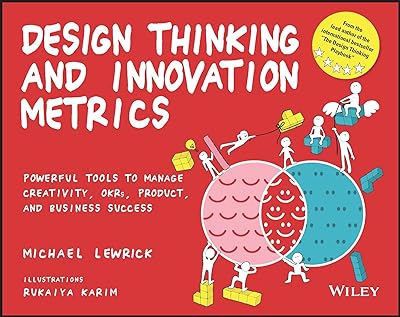Oferta de
Adobe Photoshop Lightroom for Beginners: An Easy Step-By-Step Guide for Seniors to Learn Adobe Lightroom Techniques and Features, to Professionally Organize, Enhance and Edit Images (English Edition)
Mais ofertas de Generico
por
Sob Consulta
* Confira sempre o valor atualizado antes de efetuar a compra.
Mais informações do Produto
Adobe Photoshop Lightroom for Beginners: An Easy Step-By-Step Guide for Seniors to Learn Adobe Lightroom Techniques and Features, to Professionally Organize, Enhance and Edit Images (English Edition)
The ultimate beginners and seniors guide to Adobe Lightroom Classic (2023 updated)When it comes to editing and managing digital photos, Adobe Photoshop Lightroom Classic is among the most sought-after software. The interface comes with an array of tools, options, features, and functionality which may prove complicated to the untrained user. This manual has been written to solve this issue.
Are you a Pro photographer, amateur photo hobbyist, or simply want to learn Adobe Lightroom skills? This book will teach you to easily import, enhance, categorize, edit and organize your photo collections by combining powerful editing tools and options.
Within the pages of this user guide, beginners, seniors alike would find simple, direct instructions, to help them navigate through Lightroom’s interface, and master it.
You will find straightforward guidelines to help you explore the capabilities of Lightroom Classic. Additionally, you will find valuable tips and tricks to help you understand library's structure, image processing, and output modules; including techniques to make for a smooth workflow with Adobe Lightroom.
Some of the areas covered in the book are:
- Lightroom’s working principles
- How to manage images in your catalog
- Creating a catalog
- Open a catalog
- Upgrade a catalog
- Managing files and folders
- Lightroom Classic modules
- Developing basics
- The develop module
- How to create a collection from a previous import
- How to set exposure and contracts
- Editing highlights and shadows
- Editing whites and blacks
- Adding detail to your images
- How to use the linear gradient tool
- Using the radial gradient tool
- How to remove objects from photos
- How to convert a color photo to black and white
- How to create panoramas
- The Lightroom Classic workflow
- Importing photos
- Reviewing and organizing
- Rearranging and deleting images in a collection
- Comparing photos side by side
- How to straighten and crop an image
- How to use the spot removal tool
- How to import via drag and drop
- Exploring the Lightroom workspace
- How to import images into the library
- How to view and manage your images
- How to adjust the workspace layout
- How to change screen modes
- How to switch views
- How to work in loupe view
- How to convert and remove items from the Quick Collection
- How to use filters in the filmstrip
- Managing your photo library
- How to import images into the library
- Folders vs. collections
- Adding keyword tags
- Using flags and ratings
- Applying metadata
- Working in map module
- And a lot more
To get started, scroll up and click the BUY NOW button.