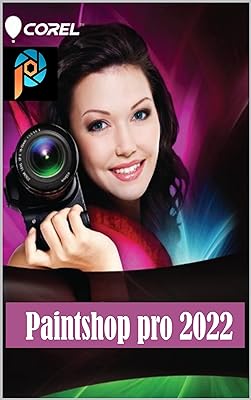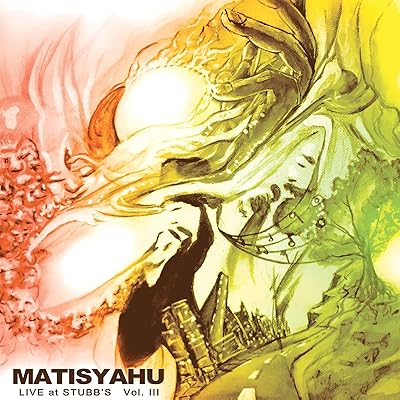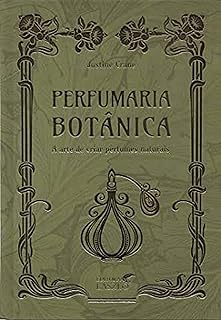Oferta de
COREL PAINTSHOP PRO 2022: Complete Corel Paintshop Mastery Guide for Beginners, Intermediates, and Experts (English Edition)
Mais ofertas de Generico
por
Sob Consulta
* Confira sempre o valor atualizado antes de efetuar a compra.
Mais informações da Oferta
COREL PAINTSHOP PRO 2022: Complete Corel Paintshop Mastery Guide for Beginners, Intermediates, and Experts (English Edition)
The Corel PaintShop Pro 2022 which is known as (PSP) is a program of PaintShop that is used for editing your images and digital photos. This prototype of Corel PaintShop 2022 was designed to be friendly and it gives you the ease to use your workspace such that even a new user will be able to carry a simple edit and old users or experts can be able to use its advanced workspace features to perform any task that Corel PaintShop Pro 2022 can do, such as layer-based editing, batch image processing, and also web publishing.The book is detailed with interesting topics that will give you details of the complete guide to learning everything about Paintshop Pro 2022. This book was written bearing in mind that you could be a fresh user of Paintshop Pro 2022 and it also comes in handy for old users who might want to learn more about the recent updates/changes in the new PaintShop Pro 2022.
Each chapter is packed with full captivating topics that will blow your mind and advance your knowledge of all the new Paintshop Pro 2022 has in stock for you. The book was written with advanced topics about Paintshop Pro 2022’s latest updates that you need to know either as a new user or an old user of other Paintshop Pro versions, all were written to give you expert knowledge of the new Corel Paintshop Pro 2022 and their latest updates.
This is a must-read book that covered everything you need to learn about Paintshop Pro 2022, in this book, you will learn the following:
- How to install and uninstall the Corel program.
- How to start and Exit PaintShop Pro
- How to Register PaintShop pro
- How to turn on/off the notification messages
- Learn to use your PaintShop Pro
- How to hide or Display Learning center Palette.
- How to get web-based resources
- How to get Corel learning resources
- Workspace tour
- Explore your workspace tabs
- Making use of the toolbars.
- How to resize Image Window
- How to clone Image.
- How to duplicate the active image.
- How you can bulk edit images.
- Customizing keyboard shortcuts
- How to access menu commands by utilizing shortcut keys.
- How to view all the shortcut keys.
- How to view a thorough list of the context menu
- Using rules, grids, and guides.
- How to correct image perspective
- How to place a vertical or horizontal guide
- How to adjust the default properties for guides
- How to use the eraser tool
- Sea–to–sky workspace (ultimate)
- How to edit a picture in the sea- to sky workspace
- Getting pictures into paint shop pro
- How to import your images in PaintShop
Mais sobre este produto
.detail-bullets-wrapper ul.detail-bullet-list { margin: 0 0 1px 18px; } .detail-bullets-wrapper ul li { margin-bottom: 5.5px; } .detail-bullets-wrapper:last-child { margin-bottom: 4.5px; }Detalhes do produto
- ASIN : B0B69JF4XM
- Idioma : Inglês
- Tamanho do arquivo : 104107 KB
- Quantidade de dispositivos em que é possível ler este eBook ao mesmo tempo : Ilimitado
- Leitura de texto : Habilitado
- Leitor de tela : Compatível
- Configuração de fonte : Habilitado
- X-Ray : Não habilitado
- Dicas de vocabulário : Não habilitado
- Número de páginas : 206 páginas