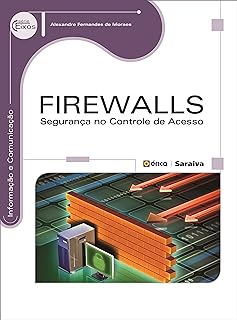Corel PaintShop Pro 2023: A Complete Beginners to Experts Practical User Guide to master Graphic Design and Unveil your Creativity with New Features and Basic Tips (English Edition)
Mais ofertas de Generico
Sob Consulta
Comprar na Amazon* Confira o valor atualizado antes de efetuar a compra
Mais informações sobre o produto
Corel PaintShop Pro 2023: A Complete Beginners to Experts Practical User Guide to master Graphic Design and Unveil your Creativity with New Features and Basic Tips (English Edition)
TURN EVERY SHOT INTO THE BEST SHOT WITH PAINTSHOP PRO 2023Imagined using one-click fixes to create intelligent photo editing, PaintShop gives you a positive experience from start to finish. You can retouch, edit and correct your photography with a wide-range toolset configured for all skill levels.
PaintShop Pro is a powerful editing software that many professional graphic designers and photographers use to create impressive images. PaintShop Pro is a versatile photo editing with advanced tools for photo retouching, vector editing, text and shape options, and editing capabilities with a few clicks.
Do you have a passion for creative work and photography with little or no knowledge of photo editing but need to start from the basics of photo editing and improve your photography skill to a professional level within the shortest period? This book is the solution.
Have you tried countless times to adjust image sharpness, contrast, exposure, and lightness that yielded little or no result? This guide serves you the answer
This book is packed with helpful instructions to guide you effortlessly through all the steps, features, functions, and tools of PaintShop Pro 2023. Before the end of this book, you’ll have learned how to fix all images and add a touch of perfection to all categories of images.
These are what you will learn in the book:
- Exploring PaintShop Pro 2023 new features
- Downloading and installation of PaintShop Pro 2023
- Navigating and exploring PaintShop Pro 2023 workspace tabs.
- Learning the basic principles and concepts to set your path right with PaintShop Pro2023.
- Rectifying common photo issues, such as purple fringe removal, brightening photos, correcting faded colors, digital noise removal, and many more.
- Improving and fixing images such as makeup changes, facial blemishes removal, whitening teeth, copying or fixing image areas, scratches removal, smoothing skin tone, and so on.
- Working with selections, masks, and layers.
- Merging contents and exposures for excellent results.
- Exploring colors, brushes, and materials
- Various ways of applying effects on your images.
- … and many more.
Click the “Buy” button to get started
Mais sobre este produto
.detail-bullets-wrapper ul.detail-bullet-list { margin: 0 0 1px 18px; } .detail-bullets-wrapper ul li { margin-bottom: 5.5px; } .detail-bullets-wrapper:last-child { margin-bottom: 4.5px; }Detalhes do produto
- ASIN : B0C5N23TJZ
- Idioma : Inglês
- Tamanho do arquivo : 53263 KB
- Leitura de texto : Habilitado
- Leitor de tela : Compatível
- Configuração de fonte : Habilitado
- X-Ray : Não habilitado
- Dicas de vocabulário : Não habilitado
- Número de páginas : 482 páginas
Detalhes
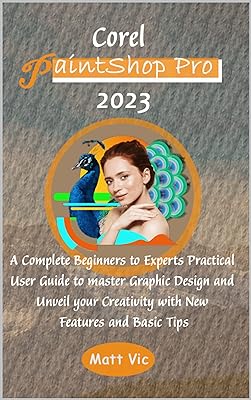
Corel PaintShop Pro 2023: A Complete Beginners to Experts Practical User Guide to master Graphic Design and Unveil your Creativity with New Features and Basic Tips (English Edition)
Sob Consulta